Compliance Blister Packaging Report
The Compliance Blister Packaging Report is used to print the prescription on the RightDose™ compliance packaging.
To print the Compliance Blister Packaging Report:
- Select More > Reports.
image
The Nexxsys Reports window appears. - Select Compliance Blister Packaging.
- Select Next. The Compliance Blister Packaging window opens.
- Enter the following information:
- Start Date - the date that the patient will start the compliance pack. This date will be the date that appears on the bottom row of cells on the compliance pack.
- Begin Fill Dt and End Fill Dt - the date range of when the prescription was filled.
Note: If the prescriptions were filled on the same day, the Begin Fill Dt and End Fill Dt can be the same, as only prescriptions on that date will be pulled for the report. If the prescriptions were filled over multiple days, the Begin Fill Dt and End Fill Dt field must capture all applicable days.
- Compliance Period - specifies the number of labels to print. This must match the Days Supply that was billed.
Note: Each RightDose™ compliance label prints for a 7-day supply of medications. Therefore, if 14 day was selected, 2 RightDose™ compliance labels will print.
- Report Size - select Ecolo 8.5"x11"x16. This specifies that up to 16 drugs will print on one sheet. Additional drugs above 16 will be printed on a second sheet.
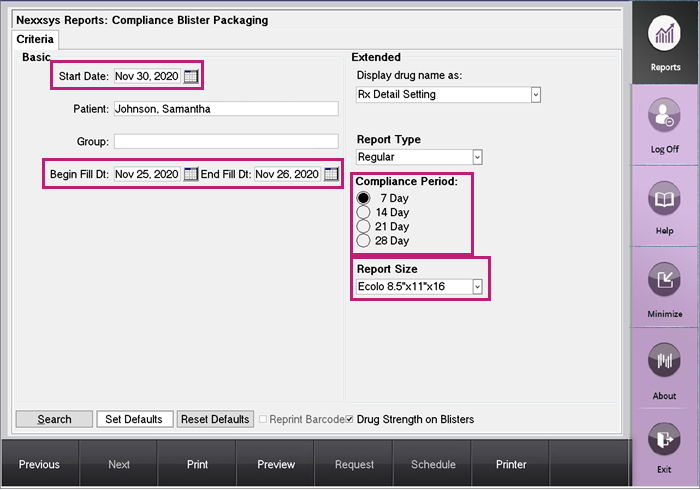
- Select Preview. A preview of the report appears.
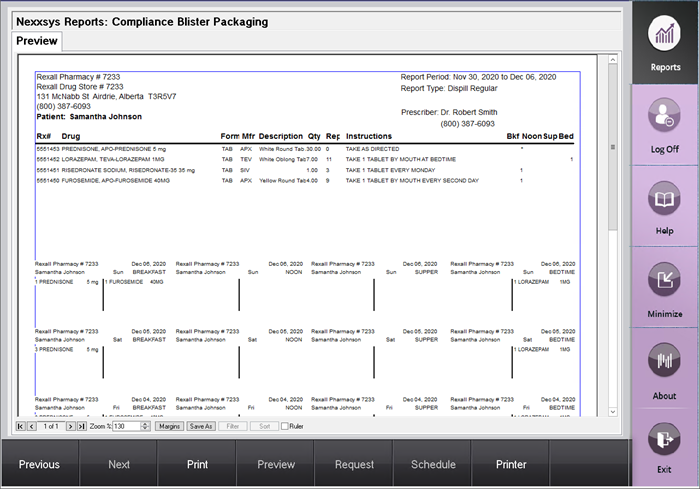
- Review the report. If there are any errors, Amend the prescription from the patient's Profile tab.
- Once the report is correct, select Print.